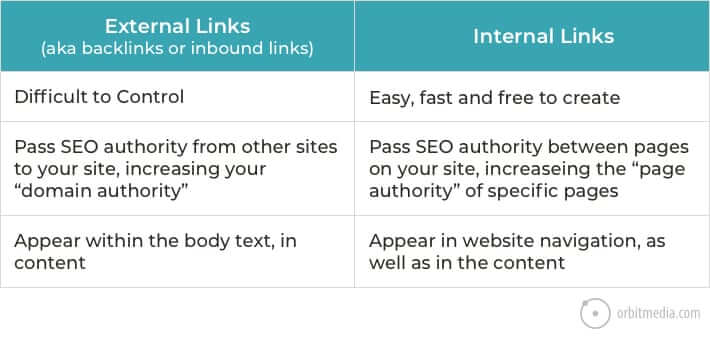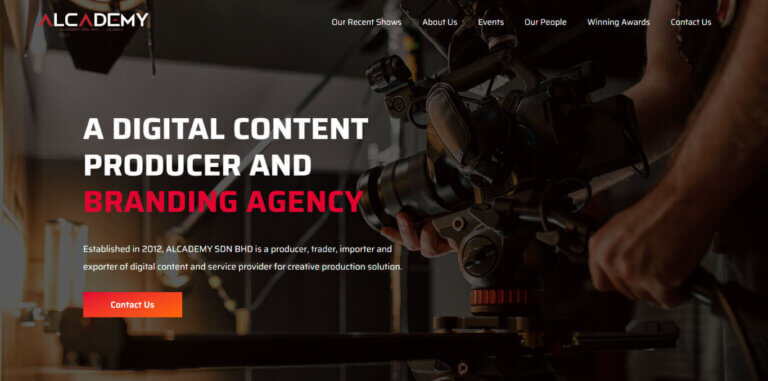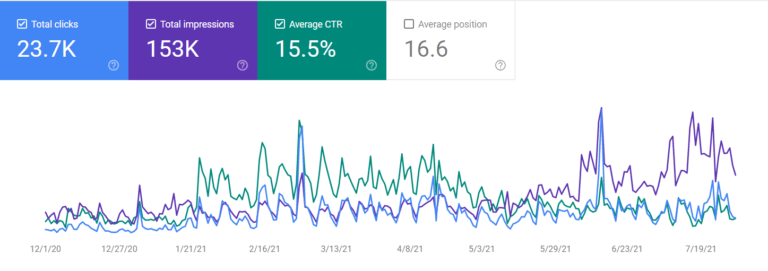We believe that the design of the website is important, and will be the main task of any beginner WordPress developer to keep it extremely optimized. However, no matter how good your website design and marketing strategy is, it’s hard for you to get the traffic on your website from Google. In this article, we listed down the tips for WordPress SEO that every beginner should aware of before building their WordPress website.
1) Use A WordPress SEO Plugin
Using WordPress to create a website, you might slowly rank your website and find it in the SERPs (Search Engine Result Pages). Nevertheless, the website is not optimized for the Google search engine and this will make it difficult for the website to rank higher. A WordPress SEO plug-in enables you to effectively manage and optimize your SEO website.
You may feel difficult to optimize your website without a coding skills. I can very confidence to tell you that you can identify SEO issues on the website and fix technical SEO issues without any programming knowledge! There are three famous plugins that fully support WordPress SEO:
- Yoast SEO – a beginner-friendly SEO plugin that simplifies every SEO setting for you. You can purchase the premium plan to get full access.
- All In One SEO – a plugin that provides tons of features for the user to optimize the website within a page.
- Rank Math SEO – A SEO plugin that provides almost everything SEO setting you need for your website and it can be integrated with Elementor builder.

Each plugin above has its pros and cons. I will suggest Rank Math SEO for a beginner because of no limitations of focus keyword and the SEO score to help optimize the web page deeply.
2) Fill Up Your Metadata
Metadata is an extremely important SEO message. You may notice the website headline and its description in the SERPs are weird and uncontrolled. It happened frequently for a brand new website which did not set the metadata. The users and search engines will try to understand what a page is about based on the metadata. There are 2 parts of metadata and some rules to optimize it.
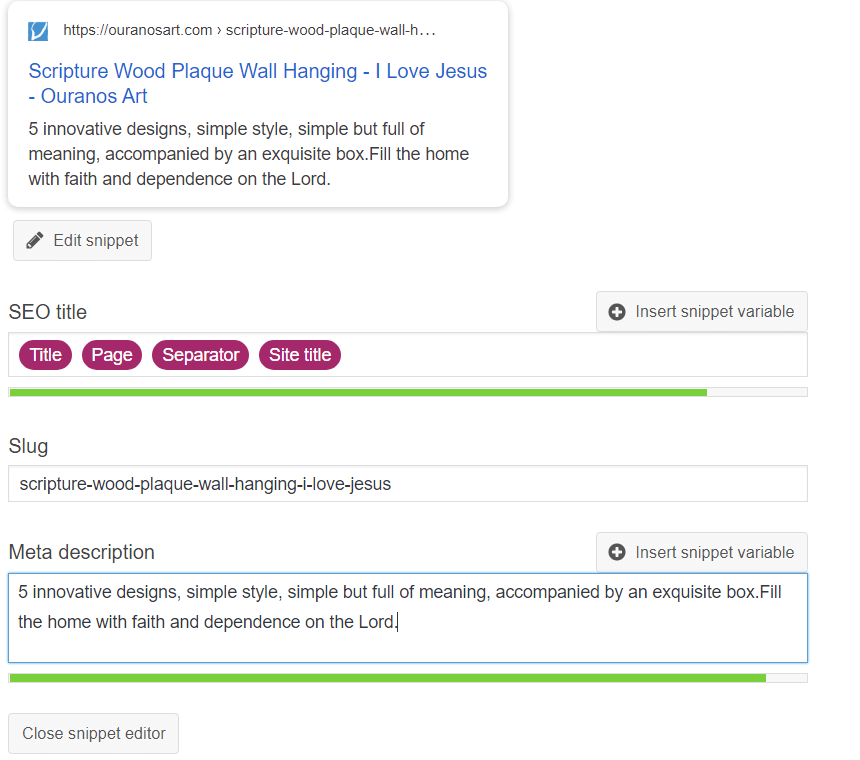
Meta Title
A meta title is a page title that will be your page headline to show to the user in the search engine. Some suggestions listed below to generate a good meta title.
- Focus keyword included in the meta title
- Use a positive or a negative emotional sentiment (beautiful, awesome…)
- Apply a number (8 mistakes, top 10…)
- Maximum 60 characters long
Meta Description
A meta description is a short content that tells the user what the page is about. It is an important factor that will affect your website CTR (Click Through Rate). Some rules to write a good description are shown below.
- Include the focus keyword
- Describe what the page about attractive & naturally
- must be unique for each web page
- 150-160 characters long
3) Use ALT Tag For Every Image
The search engine learns what the image is by using ALT tags (Alternative Text description). Without the ALT tag, the search engine cannot understand the image and this will affect your website ranking too. In WordPress, we can simply add the ALT tag for an image or video in the media library.
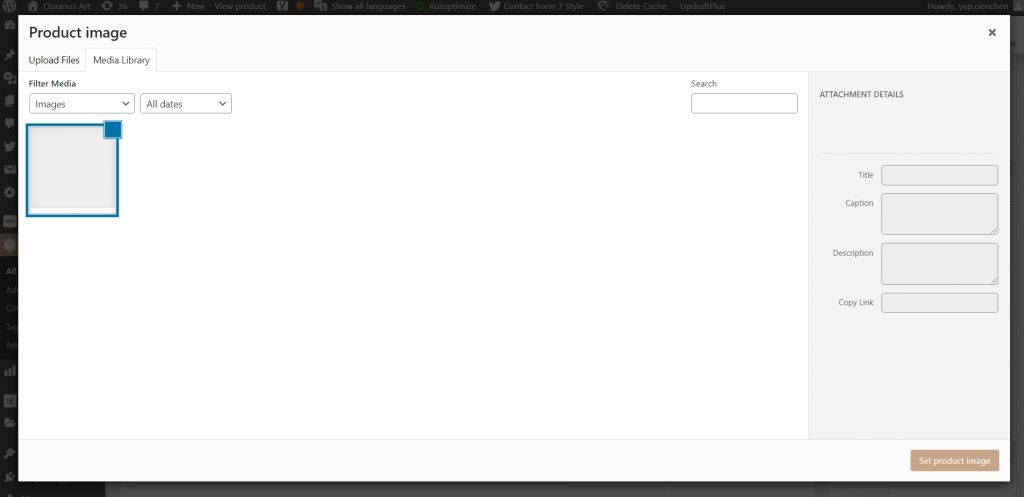
You may use a plain text only and no ‘-‘ separator is need for the ALT tag. A focus keyword is suggested to add into ALT tag of an image.
Therefore, an image that weighs down the content of the blog post because it isn’t pleasing to users. An image that provides value to their readers is better than an irrelevant image. The reader will quit your website because the image is not related to the content and it will increase the website bounce rate.
4) Site Linking Strategy
Website links within a web page are a metric that helps the search engine algorithm to understand how much value and relevance of the content is. There are 2 types of link which are:
- External link – a website link that redirects the user from the other website or domain to your website.
- Internal link – a website link that redirects the user to the specific page within a website or domain.
The greater user experience, the most relevant connections found inside the material. The relevant links can provide the reader with useful information, and reduce the bounce rate of the website. Adding 1-2 internal links in a content of 500 words is a good practice and yet make sure that your content doesn’t have too many links that make it look spammy.
5) Always Update Your Content
Last but not least, old content updating is one of the important tips for WordPress SEO. A lot of beginners build their content and publish it to increase website ranking on their domain. Most of them did publish the content, however, and that’s it. Always create new content without updating your old content can cause your ranking drop when the old content is outdated.
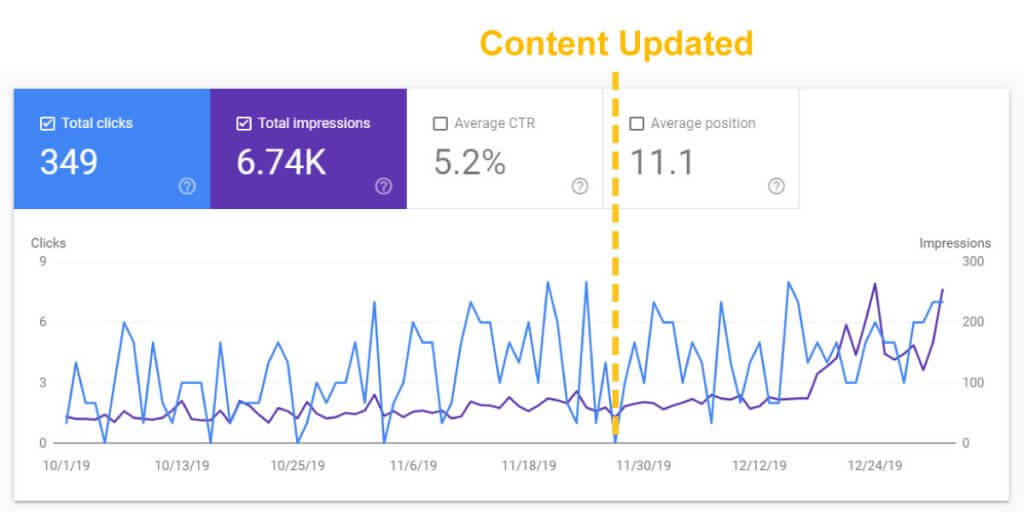
Optimizing the content not only is a must in SEO structure website development but occasionally is a good idea to produce quality results for the readers. At the same time, you bring more new visitors to your website and increase the rankings for your search engines. Google’s algorithm would always assume it’s important and award it a higher rank.
Regardless of whether you’re just updating 1-2 text lines or a small paragraph, Google’s algorithm is likely to give a higher rank to the updated content compare to the old content and this will come in handy in the competition.
This is one of the mistake that most SEO beginners will make. Please make sure you always update your content to avoid your content outdated.
Conclusion
There are 5 tips to help you boost ranking on your website. Remember, and make sure you avoid these beginner mistakes in WordPress SEO. Finally, always be prepared and learn to help you maintain your ranking.