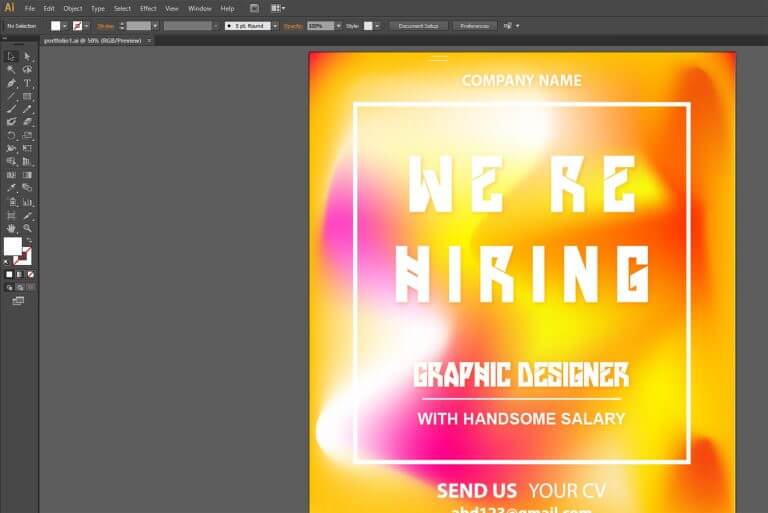Maybe you need a website for any purpose such as a knowledge-sharing website, a portfolio, or even an online store. However, have you heard about the SEO structure website development?
In this article, we will show you how to build a website with SEO structure. With SEO (search engine optimization) knowledge, you will create a website with a strong framework and a fantastic search rank at the beginning.
The development of websites is quite challenging for a novice without any IT knowledge. Yet understanding how to create a website from scratch is one of the most important skills you can learn as a small business owner in this day and age!
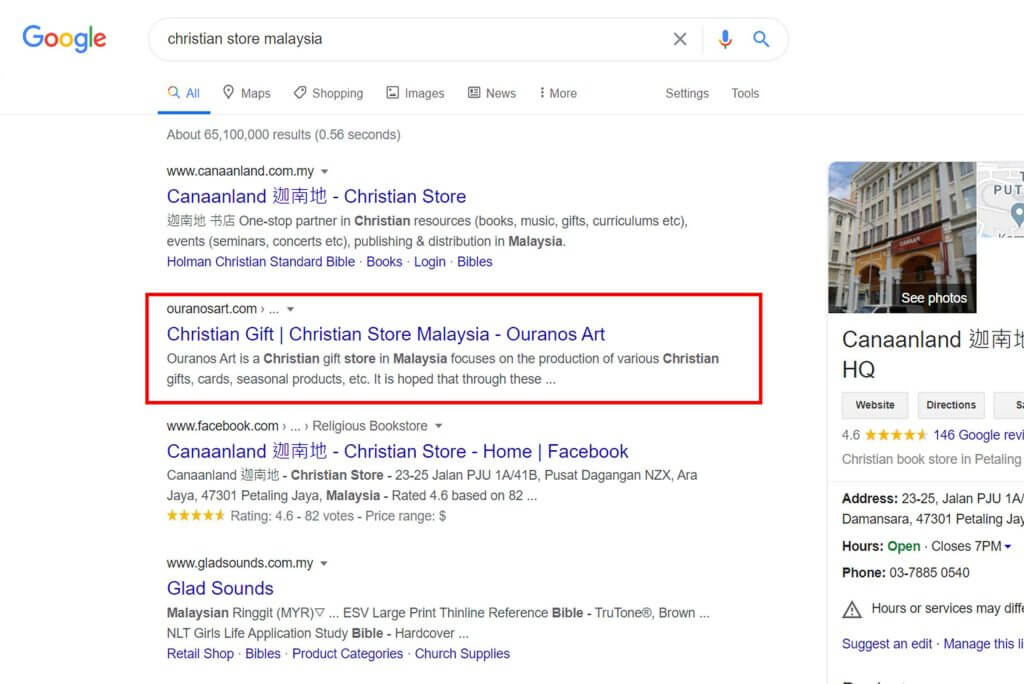
Plugins Required For SEO Structure Website Development
A plugin will expand the basic functionality of your site by incorporating some of the features that are so important. There are several plugins which we suggest installing into WordPress CMS (content management system) before we start to develop a website with SEO structure.
- Elementor – a powerful page builder tool that allows you to create a professional looks website.
- Yoast SEO – helps you to manage search engine optimization of your website and more accessible by the search engine.
- Contact Form 7 – manage and add a contact form on your web page
- Contact Form 7 Style – select and apply a beautiful template to your contact form
To install these plugins, you have to go to WordPress dashboard and click on Plugins > Add New… to search and install it.
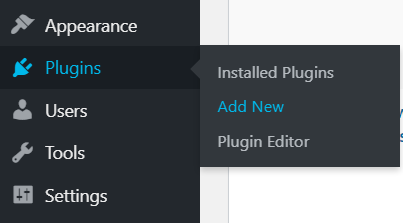
Create a Page
A web page is the most important thing for the user to engage and interact with your website. We have to create a web page first before we can design it. In the dashboard, go to Pages > Add New… and add a new page. Therefore, we will name it ‘Home’.
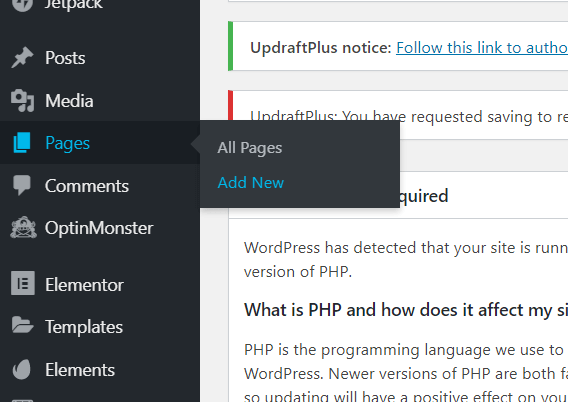
Therefore, we have to publish it to make it live. You may save draft for the page if you didn’t wish it is visible in public.
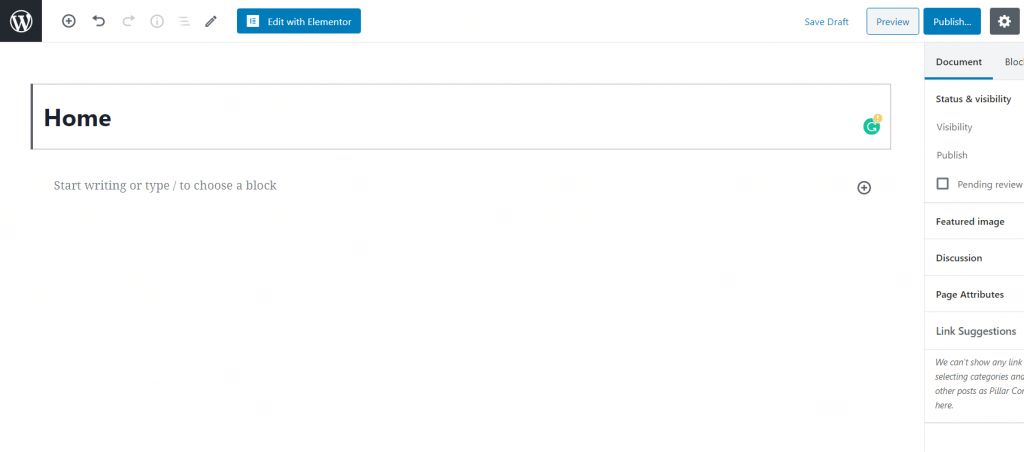
On-page SEO Implementation
We will enter the essential part of this guide which is the core for SEO structure website development. There are 3 things to confirm when you create a new page which are:
- meta title
- meta description
- keyword / keyphrase
A meta title is a text heading to be displayed in the SERPs (Search Engine Result Pages), and the meta description is a short content shown under each meta title. Without set a meta tag, Google algorithm will auto-generate it from your page content to show in the search engine result.
In WordPress, there are few popular plugins for the developer to optimize their SEO effectively. Yoast SEO offers these options for editing your keyphrase and meta tag on your website so you can edit these meta tags easily!
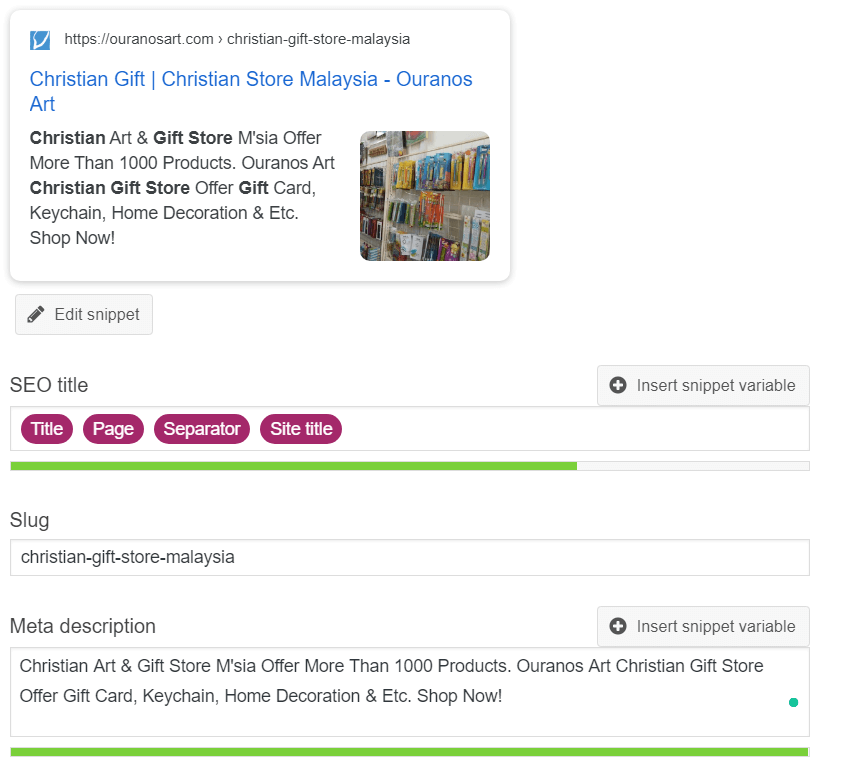
Lastly, don’t forget to publish it after you finished the page editing.
Edit With Elementor
We may modify a page by simply clicking “Edit with Elementor” button. This should take you a few seconds to Elementor editor.
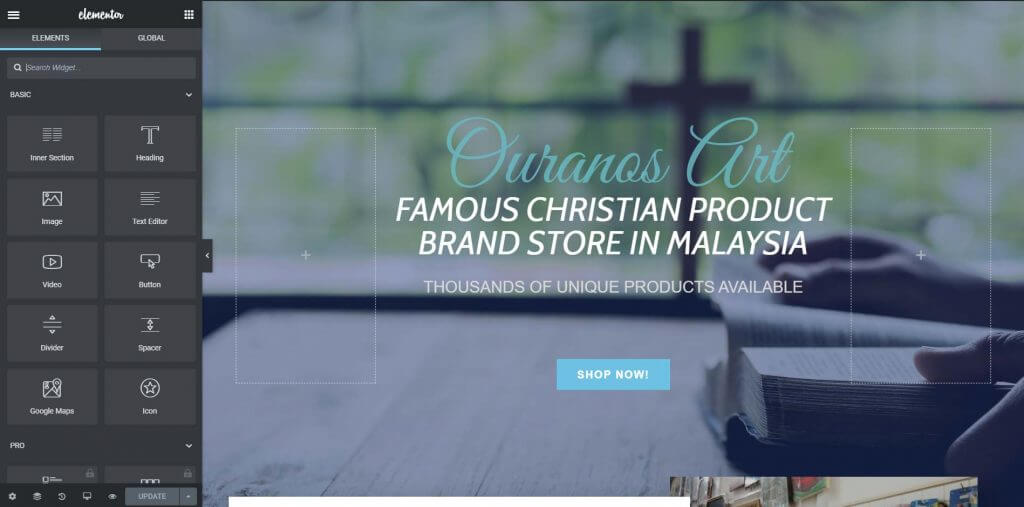
We can edit the content and design of the page in the editor by dragging the block you need from the sidebar and dropping it to the page as you wish. Be aware of adding an alter text to each image you have added that will help Google Crawler (such as robot or spider) crawl through your page. A focus keyword is the best option to show the topic relevance to your image alter text.
Add a Contact Form
We can add a contact form to the free version of Elementor by adding a shortcode generated by plugin Contact Form 7. Click Contact > Contact Form to copy the shortcode after we have done the contact form settings such as modifying the email address.
Therefore, drag a shortcode block and drop into the page to paste the shortcode inside.
You can adjust the style of the contact form by clicking on Contact Styles > All Styles, use one of the templates in the Contact Form 7 design.
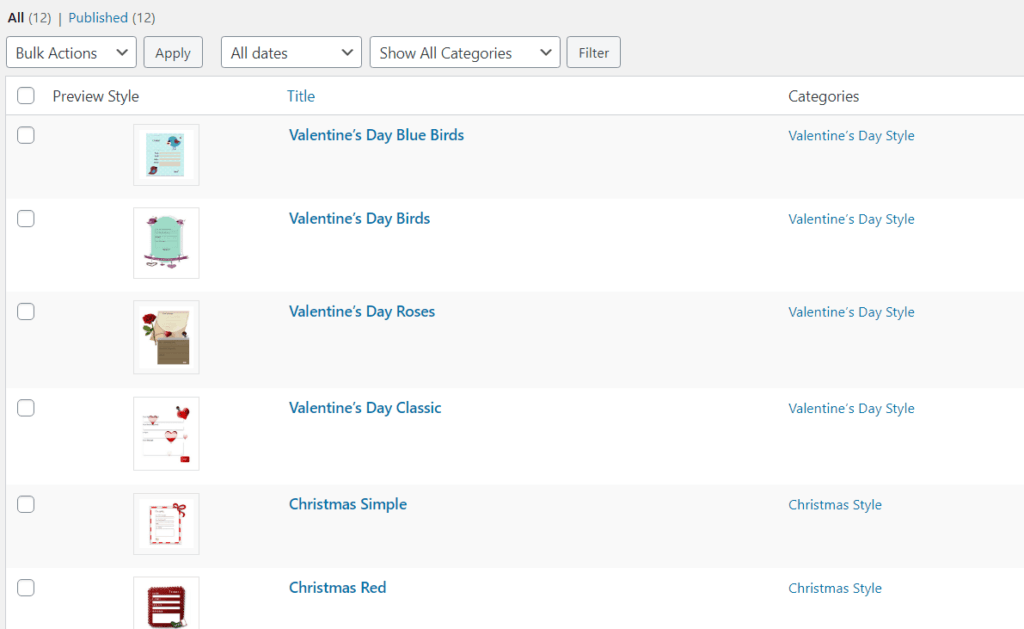
Final Outcome
Upon following the above procedures, a web page is created and the same procedures can be followed to build the other sites that include about page, contact page, terms & policies page, and so on.
Last but not least, we need a Google Analytics & Google Search Console account for our website.
In our case study from September 2019 to February 2020, Google Search Console shows that after we did a website optimization in November 2019, the website’s impression has been slightly increased. The main factor which caused the website ranking to grow is a strong keyword and content material.
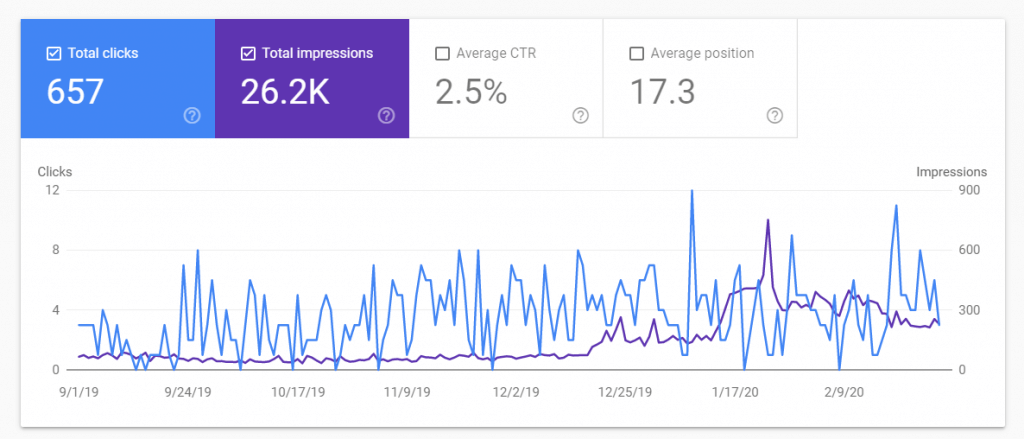
Let’s take a look at the results from September 2019 to February 2020 on Google Analytics. In order to differentiate the optimization result, we made a comparison between Sept 2019-Nov 2019 and Dec 2019-Feb 2020. In the website traffic report, we might have realized that after website optimization the organic traffic was increased.
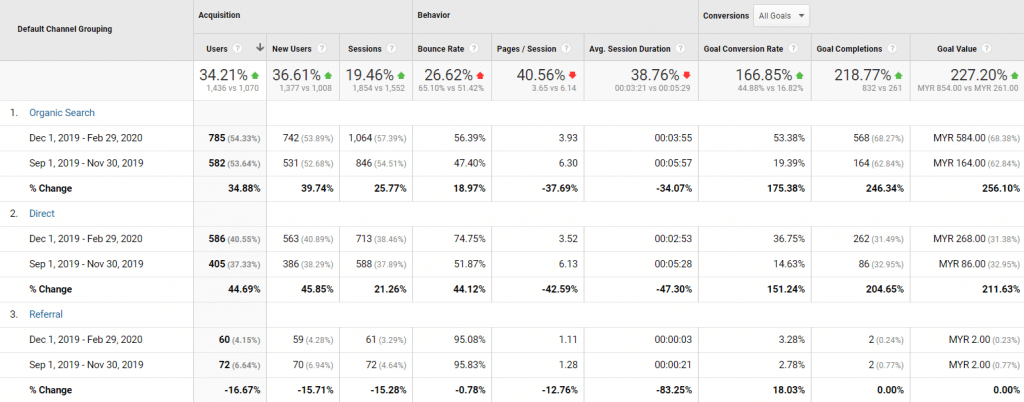
Conclusion
The best part about this method is that you can manage it all by yourself and do not recruit anybody. The most budget-friendly solution available is to create a web site with WordPress as your platform. By understanding the data from Google Analytics and Google Search Console, we are able to update new keywords and optimize the content effectively in the future.