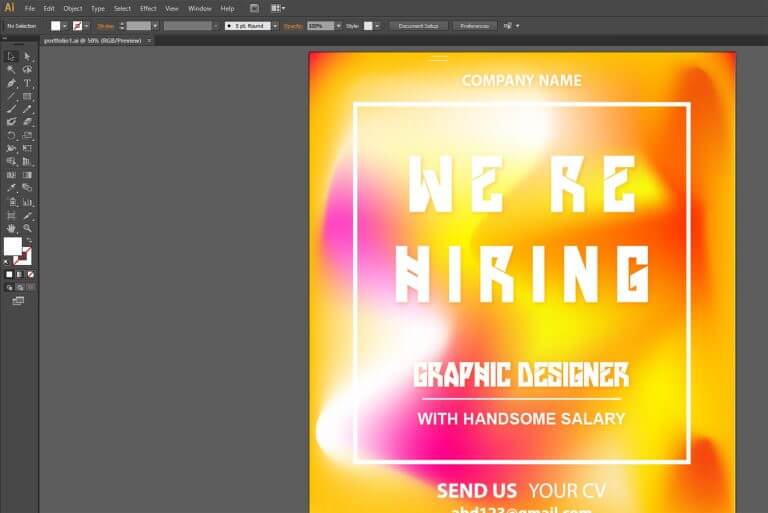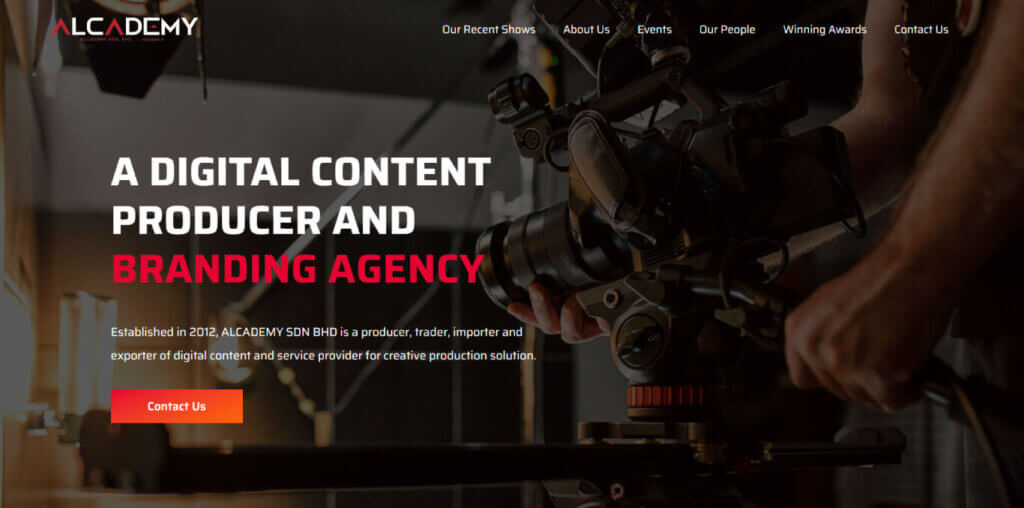
A corporate website is always one of the options that will aid in the acquisition of new clients. It is the most convenient approach for your clients to contact you.
WordPress, with its good reputation and dedicated user base, is perhaps the most dependable solution for most Malaysian businesses to build and operate a website. It dominates 43% of all websites on Internet and 65% shares in the CMS market.
Here, I would provide a case study of the corporate website development and explain what WordPress theme and plugins used in this process.


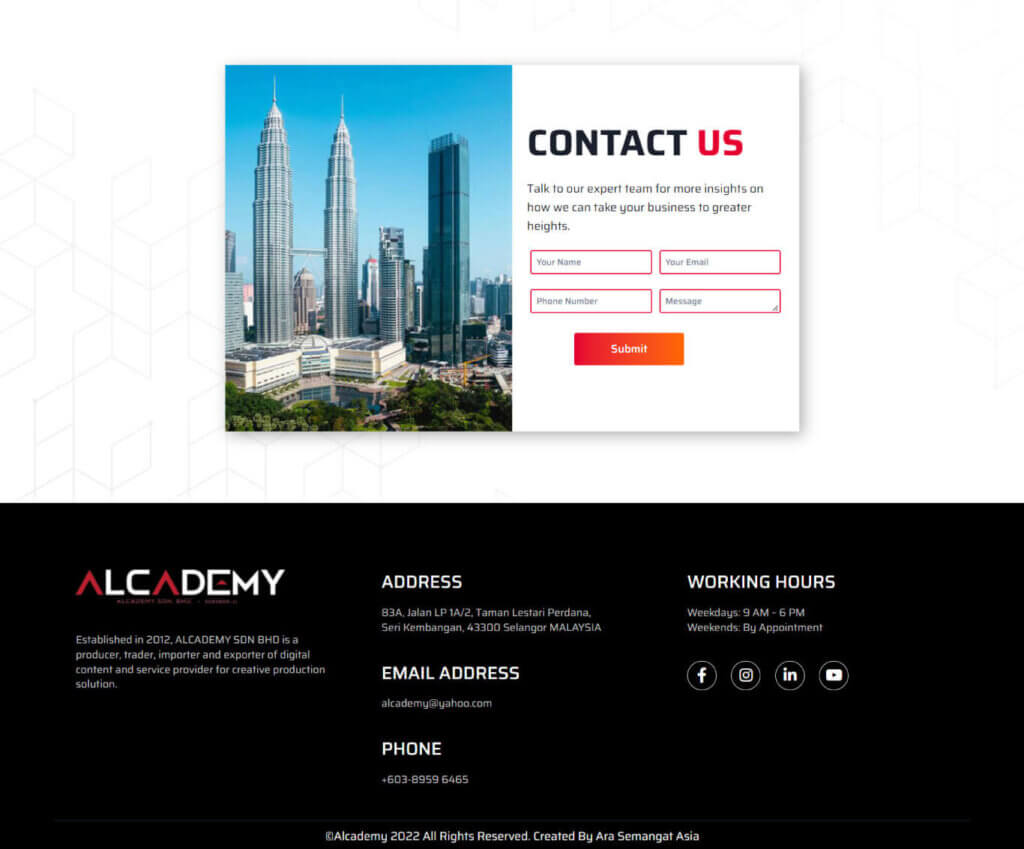
Theme Used for Corporate Website Development
You may also establish a corporate website using one of the many free WordPress themes available.
Finding the correct theme for your company website will be simple. However, it can be perplexing! You may choose a multi-purpose WordPress theme like Kadence that can fulfill everything you need.
Kadence
You may begin by searching for a theme in WordPress.org’s official directory. Aside from that, there are a number of different theme stores and marketplaces.
Kadence Theme is a free and lightweight yet feature-rich WordPress theme for building beautiful, fast-loading, and accessible websites.
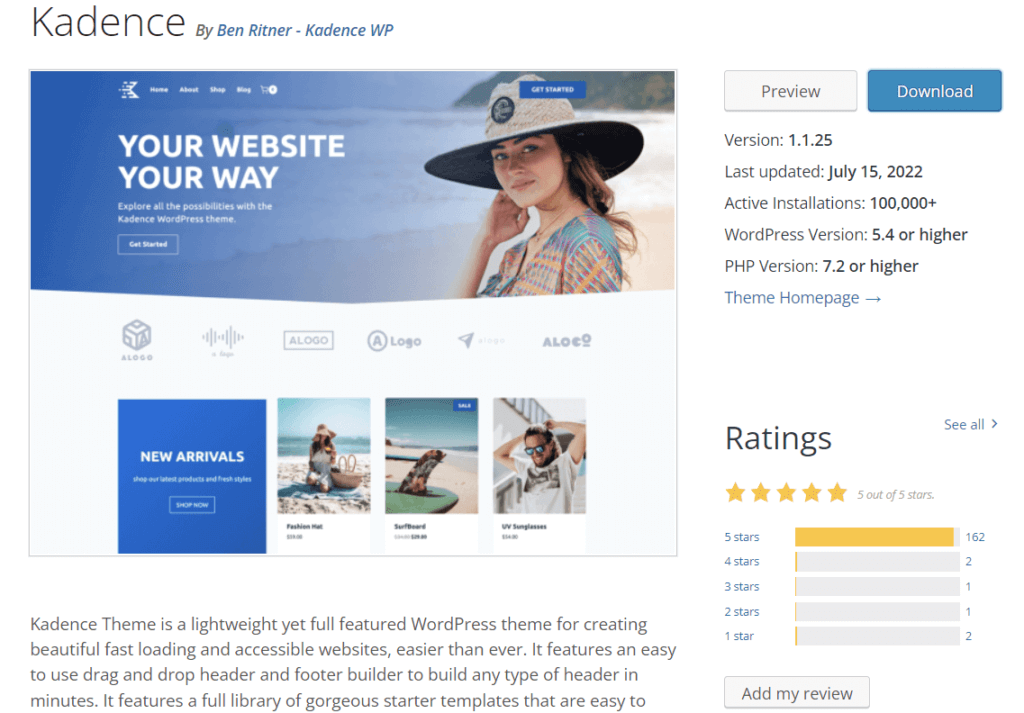
It’s simple to use and free of the complexity that most themes include.
It actually enables users to customize their website, unlocking every element of your website to be precisely how you want it.
Plugins Used for Corporate Website Development
You should think about installing plugins to improve the operation of your website. There are several solutions for every area, from SEO to website traffic analysis to security.
However, while adding plugins, don’t go crazy. It ultimately slows down your website, which may result in traffic loss.
Elementor
Elementor is a well-known WordPress website builder that is used by over 5 million WordPress sites to produce content and designs using a visual, drag-and-drop editor.
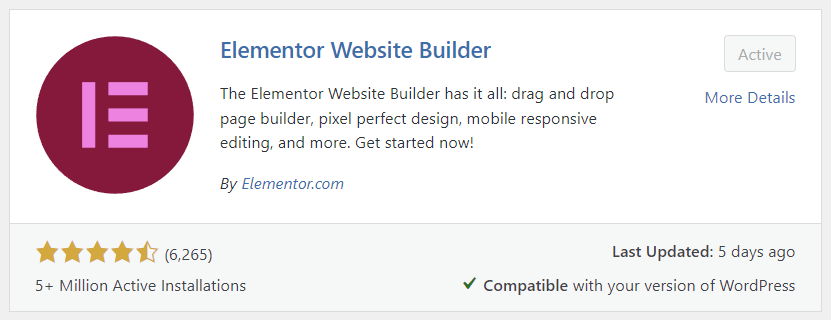
It’s a fantastic WordPress add-on with a plethora of free layouts and widgets. This means you may begin using the plugin without committing to an annual membership.
Furthermore, the front-end page builder, live editor, pre-designed templates, and clear interface make the page development and website creation easier than your thought.
Another main reason why I use Elementor as the page editor because of it support responsive design for desktop, mobile, and tablet. You can modify the design to ensure that it appears properly on all mobile devices.
Essential Addons for Elementor
Essential Addons for Elementor is a plugin that offers a variety of add-on functionality to the Elementor page editor.
Each element has a plethora of possibilities for customizing your website based on your needs. With your imagination, you can create almost any design for your website.
It includes around 50 of the most helpful widgets for improving the website development experience and web design capabilities such as countdown, team member, testimonials, and more.
One feature I recommend is the Contact Form 7 editor, which allows you to change the look of the contact form without learn how to code.
WP Fastest Cache
When it comes to boosting the speed of a website, caching has become one of the most commonly used phrases. It’s nearly become the go-to option when your site isn’t loading as quickly as you’d want.
WP Fastest Cache is a WordPress caching plugin that is well-known for its ease of use. It also has a free version.
It is quite simple to use. All you have to do just simply checking a few boxes to generate cache for your website. With these caches, your web page could easily load in 3 seconds.
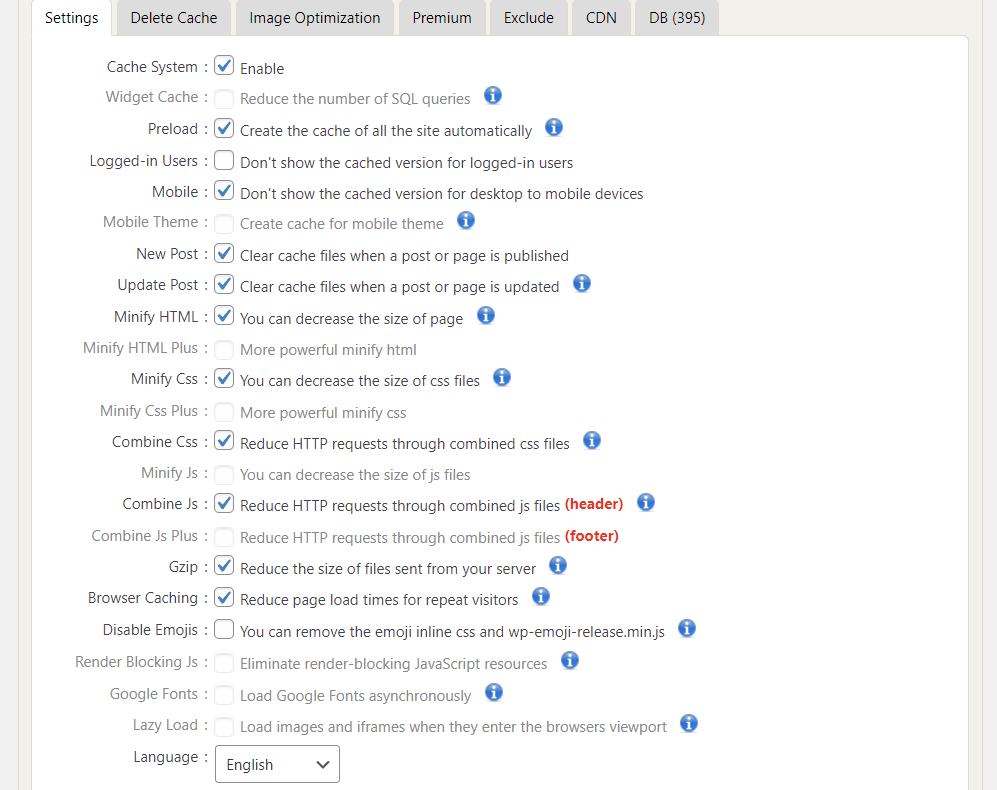
Google Site Kit
Google Site Kit is a WordPress plugin created by Google. It helps WordPress site owners understand how their site is performing and what to do next by integrating Google products such as Google Analytics and Google Search Console.
There’s no need to place a code snippet on your site to confirm you’re the owner when you use Search Console to verify site ownership.
Site Kit is a beginner-friendly plugin that requires no coding knowledge from the user. In just a few clicks, you can install and manage Google products on your website.
If you are new to tracking code installation, it provides a straightforward method. If you know how the product is working, you may install the tracking code manually or in various methods.
Conclusion
To build a website, it all starts with a domain, web hosting, and a CMS such as WordPress.
Creating a website using WordPress is enjoyable if you understand the fundamentals. And learning the fundamentals of WordPress is a breeze. It also includes all of the simple choices for maintaining and managing your website.
Continue experimenting and changing your site, and you’ll rapidly create a dedicated following that returns for more.